RHEL 系安装 Mastodon
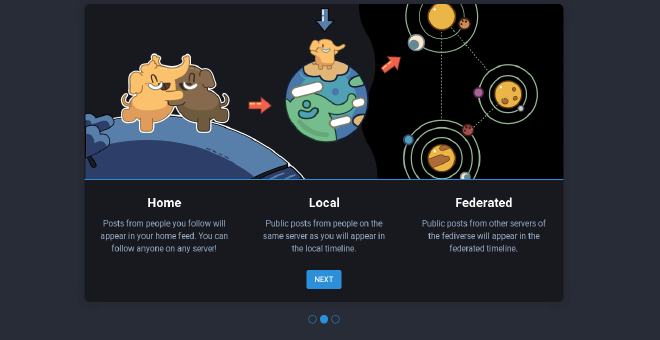
目录
原始教程来自: https://lala.im/4286.html
前言 #
本篇文档将介绍如何在RHEL系服务器中安装Mastodon。由于官方的文档只覆盖了Debian系安装,故本文作为一个补充,大部分操作流程应参考官方安装文档。
如果你还不知道Mastodon是什么,欢迎阅读: 欢迎加入长毛象!
本次安装实质性安装于AlmaLinux 9.0 (RHEL 9)。
准备工作 #
- 能有公网访问权限并可被公网访问到的服务器;
- 一个能够长久使用的域名(域名是Mastodon实例的唯一标识,一旦确认不可更改)。
开始部署 #
安装依赖 #
dnf -y install epel-release // 安装扩展软件库
dnf -y groupinstall "Development Tools" // 安装编译所需依赖
dnf config-manager --set-enabled crb // RHEL 8无需此行
dnf -y install wget curl git openssl-devel readline-devel libicu-devel libidn-devel postgresql-devel protobuf-devel libxml2-devel libxslt-devel ncurses-devel sqlite-devel gdbm-devel zlib-devel libffi-devel libyaml-devel nscd jemalloc perl perl-core perl-base jemalloc-devel
安装NodeJS+Yarn #
curl --silent --location https://rpm.nodesource.com/setup_16.x | sudo bash -
dnf -y install nodejs
curl --silent --location https://dl.yarnpkg.com/rpm/yarn.repo | sudo tee /etc/yum.repos.d/yarn.repo
dnf -y install yarn
安装Redis #
dnf install redis
systemctl enable --now redis // 设置Redis开机自启并启动
安装PostgreSQL #
点击上方链接并选择操作系统安装↑
初始化数据 #
/usr/pgsql-14/bin/postgresql-14-setup initdb
systemctl enable --now postgresql-12 // 启动PostgreSQL
sudo -u postgres psql // 登录PostgreSQL
CREATE USER mastodon CREATEDB; // 创建数据库
\q
如果安装的是 PostgreSQL 15 或以上版本,在登陆PostgreSQL后,执行以下:
CREATE DATABASE mastodon;
\connect mastodon
CREATE USER mastodon WITH PASSWORD 'password';
GRANT ALL PRIVILEGES ON DATABASE mastodon to mastodon;
ALTER DATABASE mastodon OWNER TO mastodon;
GRANT USAGE, CREATE ON SCHEMA PUBLIC TO mastodon;
安装ImageMagick #
dnf -y install ImageMagick ImageMagick-devel ImageMagick-perl
安装FFMPEG #
wget https://johnvansickle.com/ffmpeg/releases/ffmpeg-release-amd64-static.tar.xz
tar -xJf ffmpeg-release-amd64-static.tar.xz
cd ffmpeg-*-amd64-static
cp ffmpeg /usr/bin/ffmpeg
cp ffprobe /usr/bin/ffprobe
安装Nginx #
dnf -y install nginx
systemctl enable --now nginx
创建Mastodon用户 #
useradd mastodon
passwd -l mastodon
su - mastodon
安装 Ruby #
git clone https://github.com/rbenv/rbenv.git ~/.rbenv
cd ~/.rbenv && src/configure && make -C src
echo 'export PATH="$HOME/.rbenv/bin:$PATH"' >> ~/.bashrc
echo 'eval "$(rbenv init -)"' >> ~/.bashrc
exec bash
git clone https://github.com/rbenv/ruby-build.git ~/.rbenv/plugins/ruby-build
RUBY_CONFIGURE_OPTS=--with-jemalloc rbenv install 3.0.3
rbenv global 3.0.3
gem install bundler --no-document
安装Mastodon本体 #
git clone https://github.com/tootsuite/mastodon.git live && <em>cd</em> live
git checkout $(git tag -l | grep -v 'rc[0-9]*$' | sort -V | tail -n 1)
bundle config deployment 'true'
bundle config without 'development test'
bundle install -j$(getconf _NPROCESSORS_ONLN)
yarn install --pure-lockfile
初始化站点 #
RAILS_ENV=production bundle exec rake mastodon:setup
配置Nginx与Systemd #
exit // 进入root用户
curl https://get.acme.sh | sh -s email=mastodon@example.com
acme.sh --issue -d example.com --nginx
mkdir /etc/nginx/ssl
cp /home/mastodon/live/dist/nginx.conf /etc/nginx/conf.d/mastodon.conf
vim /etc/nginx/conf.d/mastodon.conf //修改证书地址为下方acme安装证书到的位置
acme.sh --install-cert -d example.com \
--key-file /etc/nginx/ssl/mastodon.pem \
--fullchain-file /etc/nginx/ssl/mastodon.pem \
--reloadcmd "service nginx force-reload"
cp /home/mastodon/live/dist/mastodon-*.service /etc/systemd/system/
systemctl daemon-reload
systemctl enable --now mastodon-web mastodon-sidekiq mastodon-streaming
完成 #
大功告成!现在便可以用浏览器打开你的域名访问Mastodon啦~
注: 本篇文档并不涉及任何系统加固、防火墙配置等内容。如果你尚未对服务器进行安全加固,请不要将其运作在生产环境中。